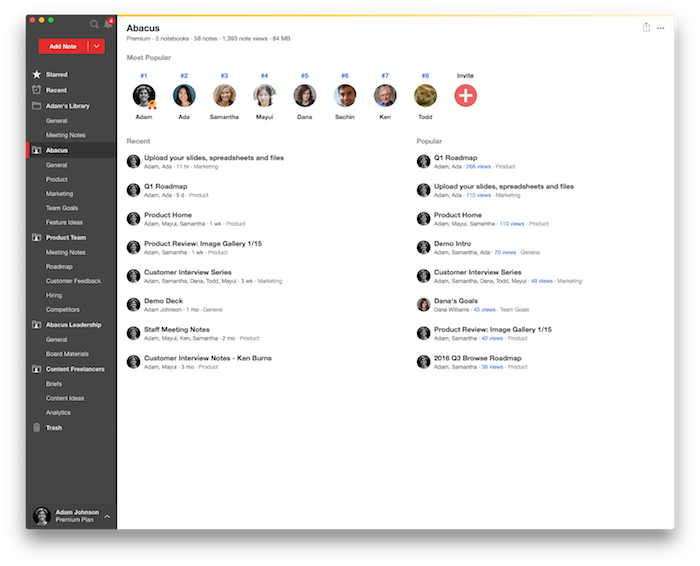If a library is upgraded and part of a premium plan, when you click on the library in the sidebar, you'll see a gold bar at the top of the resulting library overview as well as the word Premium directly under the library name. You can also hover over Premium to see the specific plan type this library is part of.
If your library is not yet upgraded, head over to Plan Settings to add this library to your list of upgraded libraries.
To ensure new libraries are upgraded, make sure to keep the "Add to organization" checkbox checked in the add team library dialog.