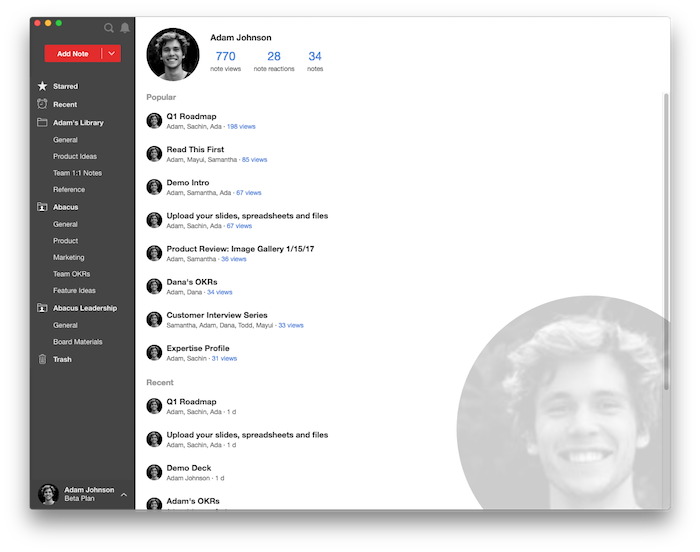Every user in Notejoy has an author profile, which showcases their most popular notes, their recently added/edited notes, and overall stats on how many notes they have authored and views and reactions to those notes.
To get to an author profile, just click on their profile image next to a note they have authored or click on their name throughout Notejoy.
When looking at an author profile, you'll see the subset of notes that the author has authored that you also have access to. So author profiles will show more or less content based on how much access you have to the author's notes.